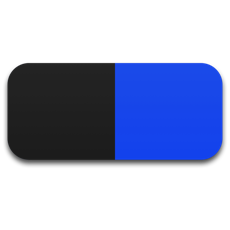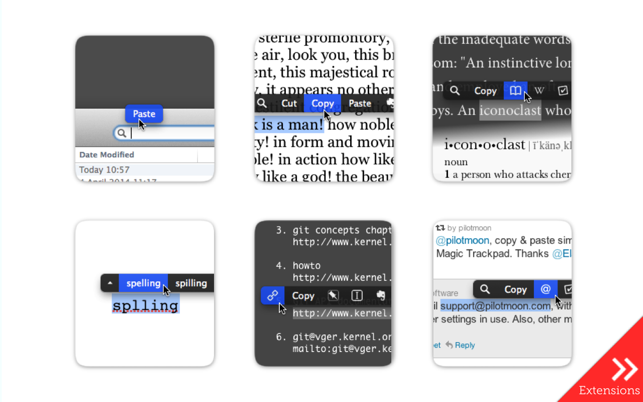Version
2022.5
Requirements
macOS 10.13.6 or later
Size
5MB
Download
Description
Last Updated on May 3, 2022 by admin
PopClip appears when you select text with your mouse on your Mac. Instantly access context-specific actions including copy and paste, plus extensions like Send to Evernote. If you select text containing a URL, email address or file path, PopClip can open it. Select a misspelled word, and PopClip offers corrections. Select any text to do a web search with those terms, or select a single word to get the dictionary definition.
More than 100 free extensions are available, including Paste and Match Style, Translate, Send to Evernote, Word Count, Capitalize and much, much more. See http://pilotmoon.com/popclip/extensions.
Please note: PopClip works in most Mac apps, but not in all. For an up-to-date list of known incompatible apps, see http://pilotmoon.com/popclip/apps
“PopClip has achieved near perfect integration with Mac OS X and seems like a default feature of the operating system. For that alone, it is worth its asking price.” — The Next Web
“an awesome new utility from Pilotmoon that makes the copy & paste function on your Mac look just like the copy & paste function on your iPhone” — Cult of Mac
“If you love the tap and copy functionality of iOS and want it on your home computer, PopClip is a simple app that adds similar functionality” — lifehacker
“an essential part of my workflow … 10/10” — Mac.AppStorm
“I think even Mac traditionalists might be tempted.” — Dan Frakes, MacWorld
“I’m buying it right now.” — Leo Laporte, MacBreak Weekly
Information